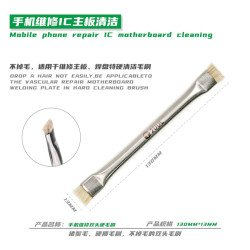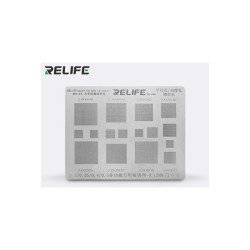Product Id: 2188
- Item Code/Product Code: HYDRA
- Weight: 50.00g
Modules:
- Main Module
- Qualcomm Module
- MTK Module
- Spreadtrum Module
Main Module - Features:
Huawei
- USB 1 Boot in Testpoint Hisilicon CPUs (temporary decoding of Bootloader)
- Read Info (Fastboot, Manufacturer Mode)
- Remove FRP (Fastboot, Manufacturer, USB1)
- Format [Factory Reset] (Fastboot, Manufacturer, USB1)
- Huawei Account/ID Remove (Fastboot, Manufacturer, USB1)
- Read / Write Certificate Hisilicon (USB1, Fastboot)
- Bootloader Functions (Fastboot, Manufacturer)
- Repair IMEI, SN, BT, Wifi, Board SN, Vendor Code, Country Code (Manufacturer Mode)
- Partition Manager [Read, Write, Erase] (USB1, Fastboot)
- Factory Boot USB1
EMMC DIRECT
- eMMC Physical Drive Scanning
- Write Qualcomm XML Firmware / MTK Scatter Firmware
- Read / Write Dump
- Ultra Power Option (Remove FRP + Format userdata)
- Remove FRP
- Factory Reset (Safe format and Wipe Userdata for MTK)
- Remove Xiaomi Mi Account
- Partition Manager (List, Read, Write, Erase Partitions)
LG
- Write Firmware KDZ in Download Mode
- Repair IMEI 1 and IMEI 2 in Diag Mode / via Modem port
- Direct Decoding in Diag Mode
- Read System Info in Download / Modem Mode
- Reset All Locks in Download Mode / Modem Mode
- Reset FRP in Download Mode (Method 2)
- Factory Reset in Download / Modem mode
- Read / Write / Wipe Security
- Read / Write / Erase Partition Table Manager
Firmware Tools
- Nokia NB0 Firmware Extract
- Huawei Update APP Extract
- LG KDZ Firmware Extract
- Samsung LZ4 / Tar Firmware Extract
- Asus Raw Firmware Extract
- Spreadrum Pac Firmware Extract
- eMMC Dump Extract
- OPPO OFP MTK Firmware Extract
- OPPO OFP Qualcomm Firmware Extract
- OnePlus OPS Firmware Extract
Samsung
- Write Firmware lz4 and tar without extract
- Root Android 6 .. 10, Hydra Root Version
- Factory Reset in Download Mode / Mode port
- Reset FRP in Download Mode (New and Old Method)
- Reset FRP (UART eMMC chips)
- Reset FRP (UART UFS Chips)
- Write Certificate by UART (Qualcomm and Exynos)
- Write Default Encrypt File System (EFS)
- Partition Information Table (PIT)
- Read System Info in Modem / Download Mode
- Enable One Boot Option for Samsung Download Mode
- PIT Table
- Enable Diag ADB + Root
Motorola
- Write Firmware in Fastboot Mode
QUALCOMM Module - Features:
Write Firmware
- Auto/Raw XML selection
- Manual raw.xml and patch0.xml selection
- Write Dump *.bin Firmware
- Write Asus Raw Firmware in EDL Mode
- Write Huawei UPDATE.APP Firmware in EDL Mode
- Write Nokia NB0 Firmware in EDL Mode
- Write Fastboot Direct Protocol XML Firmware
Remove FRP (Factory Reset Protection)
- EDL QdLoader Mode (Auto, Zero Wipe, Erase Safety Tag, Vivo Force Erase Methods)
- Fastboot Mode (device bootloader must be decoded)
- ADB Mode (Device USB Debugging should be enabled)
- FTM Mode (option for ZTE models)
Xiaomi Mi Account
- Remove Mi Account [Erase Method] - New Method Without Relocking
- Remove Mi Account [Patch Method]
- Restore Mi Account
- Remove FindDevice
- Disable Mi Account [ADB Mode]
Partitions Operations
- Backup Security / EFS (EDL Mode, ADB Mode)
- Write Security / EFS (EDL Mode, ADB Mode)
- Reset / Wipe Security / EFS (EDL Mode, ADB Mode, TWRP Mode)
- Backup Firmware (EDL Mode)
- Backup Firmware (Except Userdata, in EDL Mode)
- Full Erasing of eMMC Chip (EDL Mode)
- Read Full Dump (EDL Mode)
- Write Full Dump (EDL Mode)
Factory Reset (Format)
- EDL QdLoader Mode (Format Safe, Zero Wipe, Erase Safety Tag, Vivo Force Erase Userdata, Rebuild Userdata Mode)
- Fastboot Mode (device Bootloader should be decoded)
- Xiaomi SideLoad (Mi Assistant Mode)
- ADB Mode (Root access is required)
Repair IMEI and Security
- Repair IMEI (EFS Method / NV Method / OnePlus Method)
- Repair IMEI for Xiaomi RSA Devices (ADB Diag Mode)
- Repair MEID (Diag Mode)
- Repair ESN (Diag Mode)
- Read / Write QCN (Diag Mode)
- Patch / Write IMEI inside QCN
Screen Locks Security
- Read Pattern (EDL Mode - Encrypted UserData Not Supported)
- Remove Locks without Data Loss (EDL Mode - Encrypted UserData Not Supported)
- Disable / Restore Screen Lock Apps (EDL Mode)
- ZTE Remove Screen Locks (FTM Mode)
Boot Loader Options
- Decode Bootloader for generic brands (EDL)
- Decode Bootloader with Patch File for Xiaomi (Fastboot)
Partitions Manager
- Read / Backup Partitions (EDL Mode, ADB Mode)
- Write / Erase selected partitions (EDL Mode, ADB Mode)
Special Features
- Auto detect brand and model for most of Qualcomm chips
- Xiaomi Authorized Standalone and Hydra Server
Read System INFO
- Boot Info (EDL Mode)
- Read Info (EDL Mode, Fastboot Mode, ADB Mode)
Reboot Options
- ZTE DFU to EDL mode
- Fastboot to EDL mode
- Fastboot to Bootloader
- Enable Diag (ADB Root and Non-Root methods)
- ADB to EDL mode
- FTM to EDL mode and more
MTK Module - Features:
Write Firmware
- Scatter Firmware
- Dump Firmware
Backup Partitions
- Security Files (Flash Mode)
- All Partitions (Flash Mode)
- Factory ROM (Flash Mode)
- Read Full eMMC Dump (Flash Mode)
- Custom Adress Dump (Flash Mode)
Remove FRP (Factory Reset Protection)
- Flash Mode (Auto, Zero Wipe, Format/Erase)
- Fastboot Mode (device bootloader must be decoded)
- ADB Mode (device USB Debugging should be enabled)
Bootloader
- Decode / Relock Bootloader (Xiaomi, Vivo, OPPO, Infinix e.t.c)
Xiaomi Mi Account
- Remove Mi Account [Erase Method]
- Remove Mi Account [Patch Method]
- Remove Mi Account [Erase Method] + FRP
- Restore Mi Account
- Remove FindDevice
- Disable Mi Account [ADB Mode]
Factory Reset (Format)
- Flash Mode (Format Safe, Zero Wipe, Erase Safety Tag, Rebuild Userdata Mode)
- Meta Model (Factory Reset, Reset to Factory Mode Clear eMMC, OPPO Android 11 / UFS 5G Chips Factory Reset)
- Fastboot Mode (device Bootloader must be decoded)
- Xiaomi SideLoad (Mi Assistant Mode)
- ADB Mode (Need Root Access)
Repair IMEI and Security
- Flash Mode (New and Old Algorithm)
- Xiaomi - Repair IMEI (TWRP, Flash Mode, Meta Mode)
- Vivo - Repair IMEI (Flash Mode)
- Repair IMEI in Meta mode / ATCI mode
Screen Lock Security
- Red Pattern (Flash Mode, Meta Mode - Encrypted UserData Not Supported)
- Remove Locks without Data Loss (Flash Mode - Encrypted UserData Not Supported)
- Disable / Restore Screen Lock Apps (Flash Mode)
Partitions Manager
- Read / Backup Partitions (Flash Mode, ADB Mode)
- Write / Erase Selected Partitions (Flash Mode, ADB Mode)
Special Features
- OPPO - Special Repair (repair Dead device from TestPoint)
- OPPO - Remove Demo (Flash Mode)
- OPPO - ID Remove (Flash Mode)
- Read / Write RPMB (eMMC and UFS)
- Enable One Boot Option
- Ultra Option FRP + Format Userdata
- Xiaomi Authorized Standalone and Hydra Server
- BROM Exploit for most new CPUs
- BROM Port-Dump Preloader Flash Init.
- BROM Port-Dump Bootrom (Method 1 and Method 2)
- BROM Port-Brom exploit ByCpu Payload and Universal/Generic Payload
Extra Features
- Repair Preloader (Flash Mode)
- Init Preloader (Flash Mode)
- Fix Unknown Baseband (Flash Mode)
- Modem Re-Init (Flash Mode)
- BB Deep Fix (Flash Mode)
- Backup BPLGUI (Flash Mode)
- Repair ExData (Flash Mode)
- Memory Test (Flash Mode)
Repair Extra Power
- Fix DL Image Error
- Fix Preloader
- Rebuild GPT
Network Lock Security
- Read Locks (Meta Mode)
- Direct Decoding (Meta Mode)
- Direct Sim lock removing - OPPO/Realme/Reno (Flash Mode)
- OPPO Special Feature, Advanced standalone decoding Analyzer
Non-Volatile Random Access Memory (NVRAM)
- Backup / Restore NVM/NV DATA (Flash Mode, Meta Mode)
Vivo Special Tool
- Demo Remove (Flash Mode)
- Factory Reset (ATE Mode)
- Remove Demo (ATE Mode)
- Clean Root Mark (ATE Mode)
- Clean UserDisk (ATE Mode)
- Read Phone Mode (ATE Mode)
- Calbirate Infrared / camera / FingerPrint (ATE Mode)
Huawei Special Tool
- Remove Huawei Account
- Remove Anti-Theft
MTK Feature / Keypad Phones
- Format FAT (Flash Mode)
- Format Total (Flash Mode)
- Factory Reset (Meta Mode)
- Read User Code (Flash Mode)
- Reset User Code (Flash Mode)
- Change User Code (Flash Mode)
- Repair IMEI (Meta Mode and Flash Mode)
Read System INFO
- Boot Info (Flash Mode)
- Read Info (Flash Mode, Meta Mode, ADB Mode)
Reboot Options<