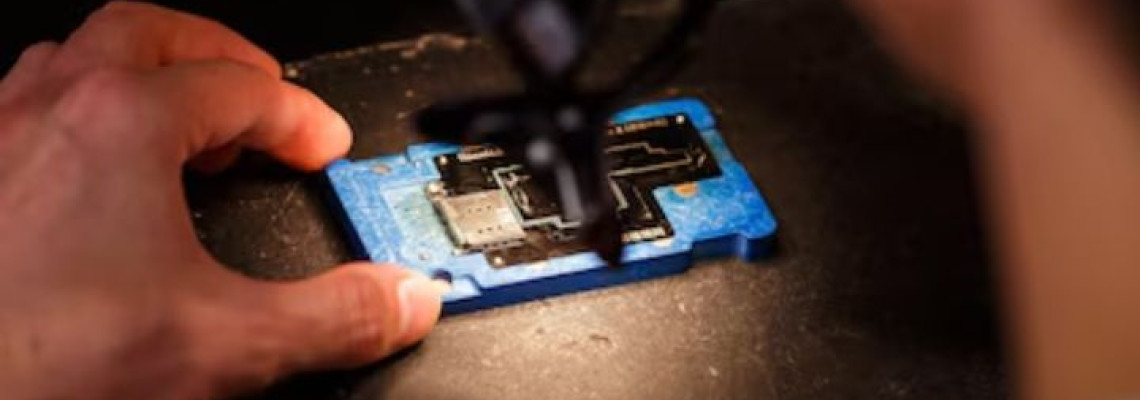
Professional Microscopes for Mobile Device Repair: Complete Buying Guide 2025
Hi technician,
Visualize this—your customer's dead phone, lifeless for weeks, suddenly powers on and works perfectly after you've expertly repaired the motherboard using a stencil for reballing. And what made that precision possible? A reliable microscope that let you see every microscopic detail.
Mobile device repair is a game of precision, patience, and clear visibility. When you're working with micro-sized components on today's ultra-compact smartphones, having the right microscope is no longer optional—it's essential. Written by Abest
This guide walks you through the must-have features, top-rated models, and smart setup tips to help you find the perfect microscope for your repair station.
Why Professional Optical Equipment Matters
Modern smartphones are engineering
marvels—tightly packed with tiny capacitors, delicate circuits, and almost
invisible connection points. Trying to inspect or repair these parts without
magnification? That’s like fixing a watch with a hammer.
With a professional microscope, you
can:
- Detect damaged solder joints
- Spot cracks in circuit traces
- Place components with pinpoint accuracy
- Perform high-precision rework with confidence
The right optics don’t just make
your job easier—they raise your success rate and reduce costly mistakes.
Key Features to Look For
- Magnification Range: Most mobile repair work calls for a 7x to 50x zoom range. Lower magnification helps with positioning, while higher levels are ideal for inspecting detailed solder joints and trace damage.
- Working Distance: You need enough space between the lens and the board to maneuver your tools comfortably. A working distance of 4–6 inches is generally ideal for mobile repair tasks.
- Lighting Setup:Good lighting can make or break your visibility. Integrated LED lighting, preferably with adjustable brightness and multiple light angles, ensures shadow-free clarity on every job.
- Ergonomics: If you’re working long hours, don’t ignore comfort. Adjustable stands and viewing angles help minimize neck strain and improve focus—literally and physically.
Top Microscope Models for Mobile Repair
A favorite for detailed repair work,
this stereo microscope provides excellent 3D visualization and clear optics.
- Dual-eyepiece binocular view
- 7x to 45x variable zoom
- Built-in LED ring light
- Solid metal frame
- Generous working distance
Ideal for complex motherboard-level repairs where depth perception is key.
Perfect for high-throughput repair
shops. This model offers a balance of comfort, durability, and advanced optics.
- Smooth zoom adjustment
- Dual-intensity LED lights
- Ergonomic angles for extended use
- Stable base for vibration-free performance
- Mounting accessory compatibility
A solid investment for serious
technicians handling frequent repair jobs.
This microscope packs premium features
into a compact design.
- Sharp, high-resolution imaging
- Flexible arm for ideal positioning
- Long-life LED illumination
- Space-efficient design
- Fast and accurate focus control
BUY YCS 6558X
It’s a great choice for independent
shops or mobile repair professionals working in smaller spaces.
Engineered specifically for mobile
device repair, this model is both practical and protective.
- Ideal zoom range for phone components
- Anti-static body design
- Fine-tune focusing knobs
- Durable materials for daily use
- Built-in holders for tools
Especially recommended for
technicians who specialize in smartphone repairs.
Magnification by Repair Type
Choosing the right magnification
level ensures you can work confidently without overcomplicating the view.
Setting Up Your Microscope
Workstation
- Layout and Organization: Position your microscope so you maintain natural posture and reduce arm strain. Surround it with easy-to-access tools and supplementary lighting, but avoid glare.
- Integrating Tools:Arrange your soldering station, parts trays, and cleaning tools so everything stays within reach without cluttering your line of sight.
- Safety Tips
- Ventilate your space well—especially
if you’re soldering—and keep surfaces clean to prevent dust or debris from
interfering with the microscope lenses.
Care and Maintenance
- Daily Cleaning:Use proper lens wipes or air blowers to remove dust. Avoid alcohol or abrasive materials that could damage coatings.
- Safe Storage:Cover the scope when not in use to protect it from moisture, dust, and accidental bumps.
- Calibration:Regularly test and adjust your magnification and focus settings. If accuracy drifts, consider sending it for professional calibration.
Making a Smart Investment
- Cost vs. Value: While professional microscopes aren’t cheap, they save you money in the long run by improving accuracy, cutting rework time, and reducing waste.
- Future-Proofing: Look for models that allow future upgrades—like camera mounts, lighting enhancements, or additional arms—so your setup grows with your business.
- Warranty & Support: Good support is priceless. Prioritize brands that offer reliable service, spare parts, and long-term warranty coverage.
Final Thoughts
Whether you're a solo technician or
running a busy repair center, investing in a professional-grade microscope is
one of the smartest moves you can make. The RF4 RF 7050 Pro 3D, RF4 RF-7050
Prime, YCS 6558X, and Mechanic D75T-B11 each offer standout features for
different needs and budgets.
Choose based on your daily workflow, available space, and future business plans. With the right microscope in your toolkit, you’ll transform stressful, small-scale repairs into precise, high-quality results your customers will trust.

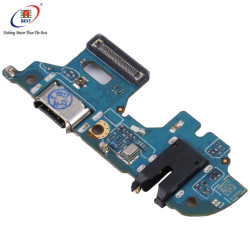









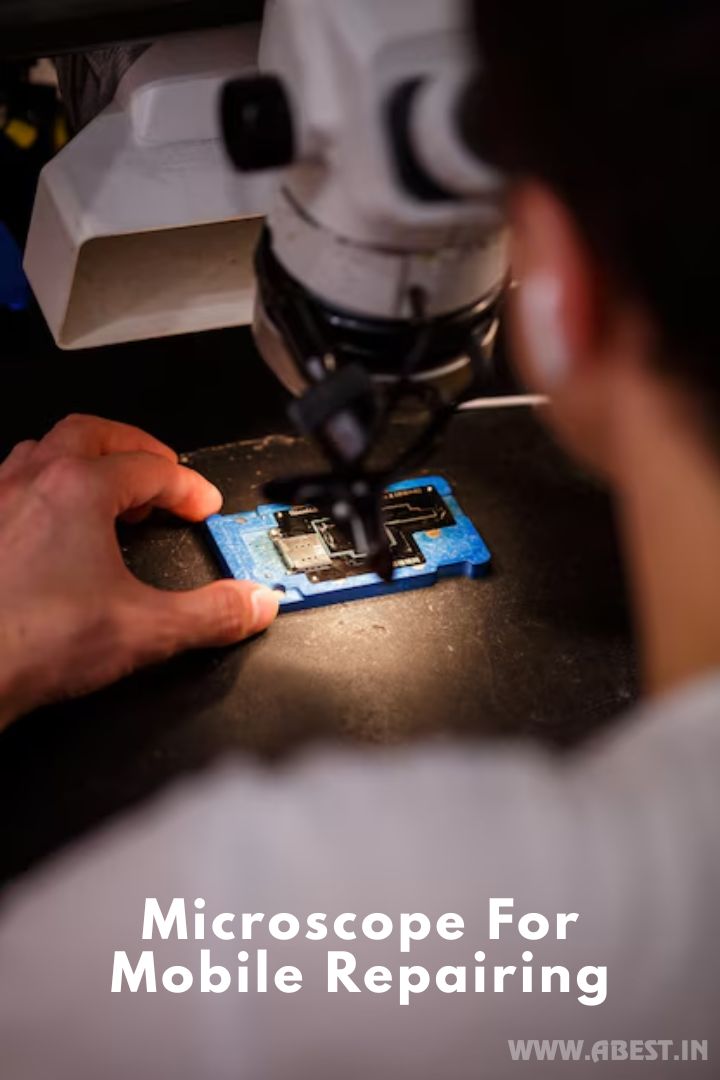
Leave a Comment