


-550x550.jpg)
-550x550.jpg)
-550x550.jpg)
-550x550.jpg)
-550x550.jpg)
-550x550.jpg)
-550x550.jpg)



-80x80.jpg)
-80x80.jpg)
-80x80.jpg)
-80x80.jpg)
-80x80.jpg)
-80x80.jpg)
-80x80.jpg)
Id: 4203
- Item Code/Product Code: TNZ
- Weight: 0.50kg
- SKU: 48638
YCS TNZ Infrared Thermal Imaging Camera for Mobile motherboard
The YCS TNZ infrared thermal imaging camera delivers fast, high-resolution heat mapping for mobile device and PC diagnostics. Plug this compact USB camera into a smartphone or computer to view real-time thermal images, detect hot spots, and troubleshoot component overheating during repairs. Lightweight and portable, the TNZ is built for technicians who need accurate temperature insights anywhere.
Features:
- High resolution infrared sensor for clear, detailed heat maps
- Wide temperature detection range for electronics troubleshooting
- Plug and play via USB Type-C or USB adapter (depending on variant)
- Real-time thermal imaging with adjustable focus lens
- Lightweight, portable body for bench or field use
- Works with mobile phones and Windows PCs
- Detects hotspots on PCB, IC, batteries, and chargers
- Easy image capture for documentation and training
Technical Specifications:
| Specification | Details |
|---|---|
| Model | YCS TNZ |
| Imaging Type | Infrared thermal imaging |
| Temperature Range | -20°C to 550°C (model dependent) |
| Sensor Resolution | High definition thermal sensor |
| Lens | Adjustable focus |
| Interface | USB Type-C / USB (depending on variant) |
| Compatibility | Android phones, Windows PC |
| Power | Device powered via USB |
| Size | Compact handheld form factor |
| Use | Mobile diagnostics, electronics inspection |
Best Use Cases:
- Detect overheating ICs and solder joints on mobile PCBs
- Test batteries and chargers for heat issues
- Monitor thermal behavior during reflow, reballing, and stress tests
- Quick on-site inspections for electronics workshops and field service
- Training and repair documentation with thermal images
Installation Tips:
- Connect TNZ to your phone or PC using the included USB cable or adapter
- Let the sensor stabilize for a few seconds before measuring
- Keep the lens clean and avoid direct sunlight on the sensor
- Use focus adjustment to sharpen small component hotspots
- Calibrate with a known temperature source for precision work
Technician Experience:
Technicians report faster diagnosis and fewer rework cycles using TNZ. Its quick hotspot detection on logic boards and battery packs makes it an essential bench tool. Recommended workflow: inspect board at idle, recreate the fault while monitoring heat, then capture the thermal image for repair records.
Package Content:
- 1 x YCS TNZ Infrared Thermal Imaging Camera
FAQs:
- Q: Which devices is TNZ compatible with?
- A: Works with most Android phones supporting OTG and Windows PCs (check USB type per SKU).
- Q: Can it measure exact temperatures?
- A: TNZ detects accurate hotspots; calibration is recommended for precise absolute temperatures.
- Q: Is software required?
- A: Basic plug and play works for many devices; vendor app or viewer software may enable extra features.
- Q: Is it suitable for battery testing?
- A: Yes, it helps detect overheating in chargers, batteries, and cells during repair or stress tests.
- Q: Can I record thermal video?
- A: Yes, via PC software or compatible mobile apps that support video capture.
.jpg)
.jpg)
.jpg)
.jpg)
.jpg)
.jpg)
.jpg)

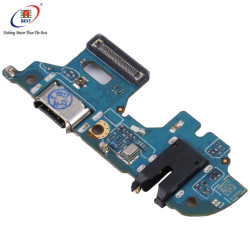





















-250x250.jpg)



-250x250.jpg)

-250x250.jpg)
%202-250x250.jpg)
%203-250x250.jpg)