
-550x550.jpg)

-550x550.jpg)
-550x550.jpg)
-550x550.jpg)
-550x550.jpg)
-550x550.jpg)

-80x80.jpg)

-80x80.jpg)
-80x80.jpg)
-80x80.jpg)
-80x80.jpg)
-80x80.jpg)
2UUL PW31 Portcheck Pro Tail Plug Automatic Detector for Charging Faults
Id: 4140
- Item Code/Product Code: PW31
- Weight: 0.03kg
- SKU: 39267
₹1,200.00
Ex Tax: ₹1,200.00
2UUL PW31 Portcheck Pro Automatic Tail Plug Detector for Type‑C & Lightning
The 2UUL PW31 PortCheck Pro is an advanced tail plug automatic detector designed to test and diagnose charging ports, connectors, and cables in mobile phone repair and electronic troubleshooting. It provides fast, accurate results to help technicians identify faults in Type-C and Lightning interfaces without opening the device, making it a must-have diagnostic tool for efficient and damage-free repair workflows.
Key Feature
- Automatic Detection: Detects plug‑in issues and charging faults without manual measurement—no need to open the device
- Color‑Coded Display: Blue means normal current; red indicates open circuit or fault—clear at a glance
- Large LCD Screen: Easy-to-read measurement values speed up diagnosis in busy repair environments
- Built‑In Battery: 300 mAh internal battery offers long standby so it's ready whenever you need it.
- Wide Compatibility: Works with all Type‑C and Lightning devices—smartphones, tablets, laptops—without adapters
Technical Specifications
| Specification | Details |
|---|---|
| Function Type | Tail Plug Automatic Detector for Charging Fault Diagnosis |
| Detection Method | Auto-detect without device disassembly |
| Display Indicator | Color-Coded (Blue = Normal, Red = Open Circuit / Fault) |
| Display Type | Extra Large LCD Screen |
| Power Source | Built-in Rechargeable Battery |
| Battery Capacity | 300 mAh (Long Standby Duration) |
| Input Interface | Type-C / Lightning (Apple) |
| Device Compatibility | Compatible with Smartphones, Tablets, Laptops |
| Auto Sleep Function | Yes (After inactivity) |
| Build Quality | Durable for daily workshop use |
| Port Types Supported | USB Type-C, Apple Lightning |
| Recommended Use | Charging port testing, cable testing, repair diagnostics |
| Operation Mode | One-button on/off, plug-and-test workflow |
How to Use
- Power on by pressing the side button.
- Insert the device’s charging cable (Type‑C or Lightning) into the Portcheck’s port.
- The screen shows voltage and current status.
- Blue = Good
- Red = Fault (no connection/open circuit)
- Remove the plug and allow the detector to standby automatically.
- Recharge after use via its USB input when battery is low.
Package Content
- 1 × 2UUL PW31 Portcheck Pro Tail Plug Automatic Detector
Frequently asked questions
- Q: Can PW31 diagnose tablet charging issues?
- A: Yes—compatible with all Type‑C and Lightning devices, including tablets.
- Q: Does it need a phone disassembly to test?
- A: No—it automatically checks port faults without opening the device.
- Q: How does the color display work?
- A: Blue shows normal connection; red means an open circuit or fault—easy to interpret.

.jpg)

.jpg)
.jpg)
.jpg)
.jpg)
.jpg)
Tags:
2UUL
, PortCheck
, PW31
, Detector
, Plug Tester
, USB‑C
, Lightning
, AutoDetect
, Color‑Code
, Built‑In Battery
, Large Screen
, Port Diagnostic Tool

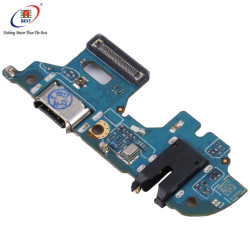












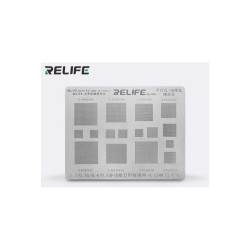




-250x250.jpg)



